如何关闭Vantage Date on app icon
1、手机打开“Vantage”App,Vantage主界面点击左上角的“二”打开Options界面

2、Options界面点击“设置”打开设置界面
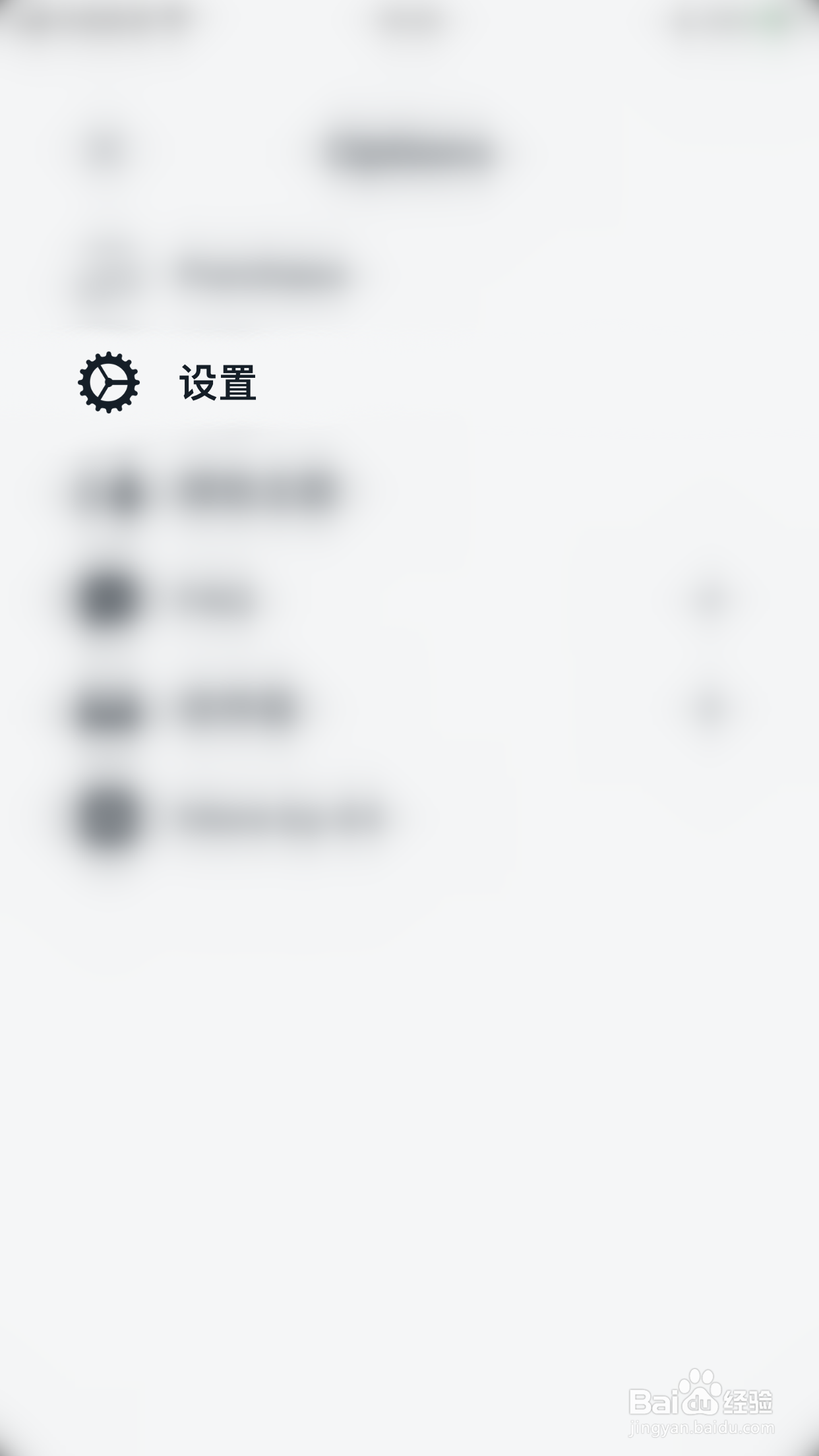
3、设置界面点击“Date on app icon”后面的圆点
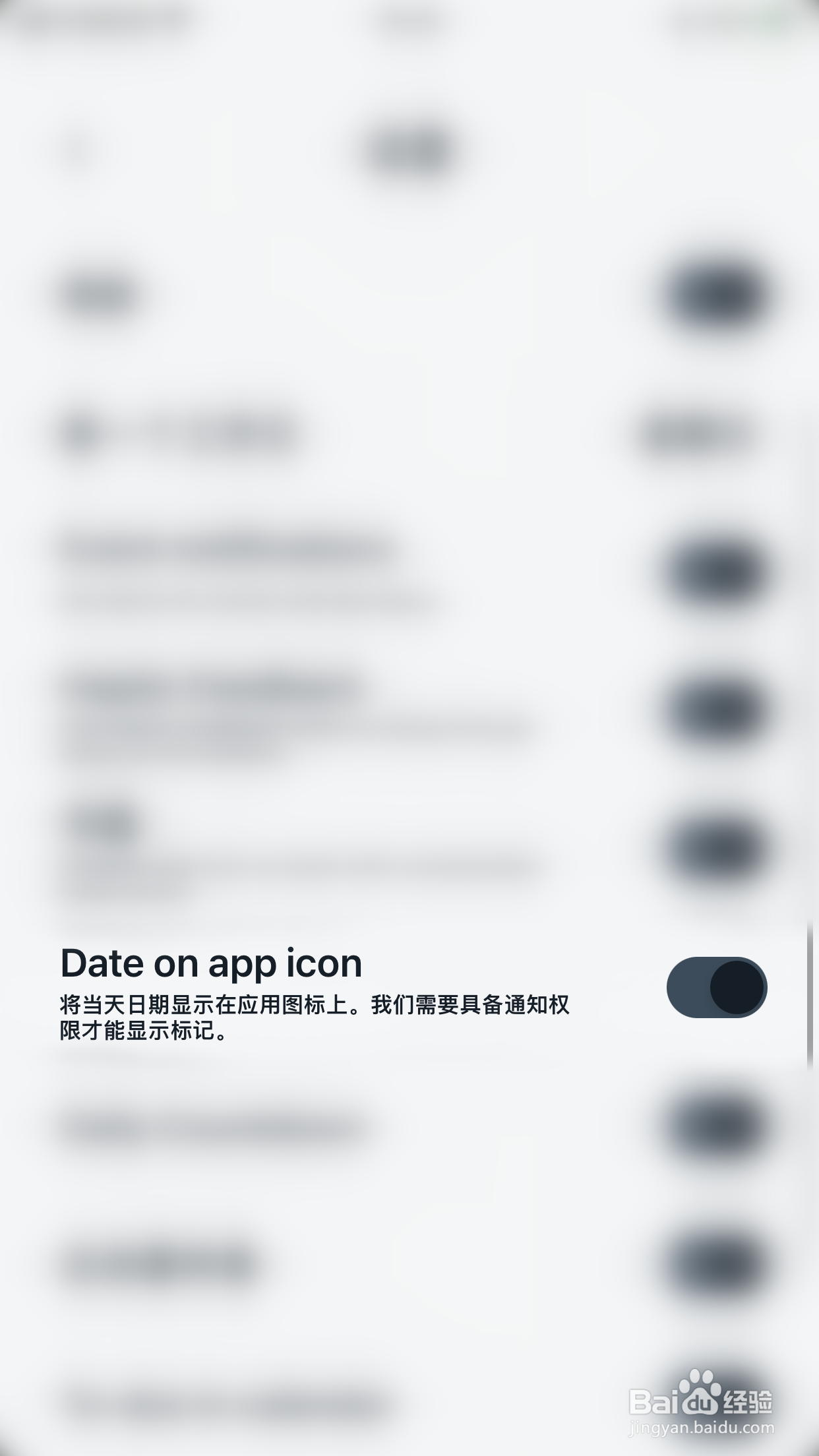
4、“Date on app icon”后面的圆点变为灰色即表示关闭Vantage Date on app icon成功

1、手机打开“Vantage”App,Vantage主界面点击左上角的“二”打开Options界面

2、Options界面点击“设置”打开设置界面
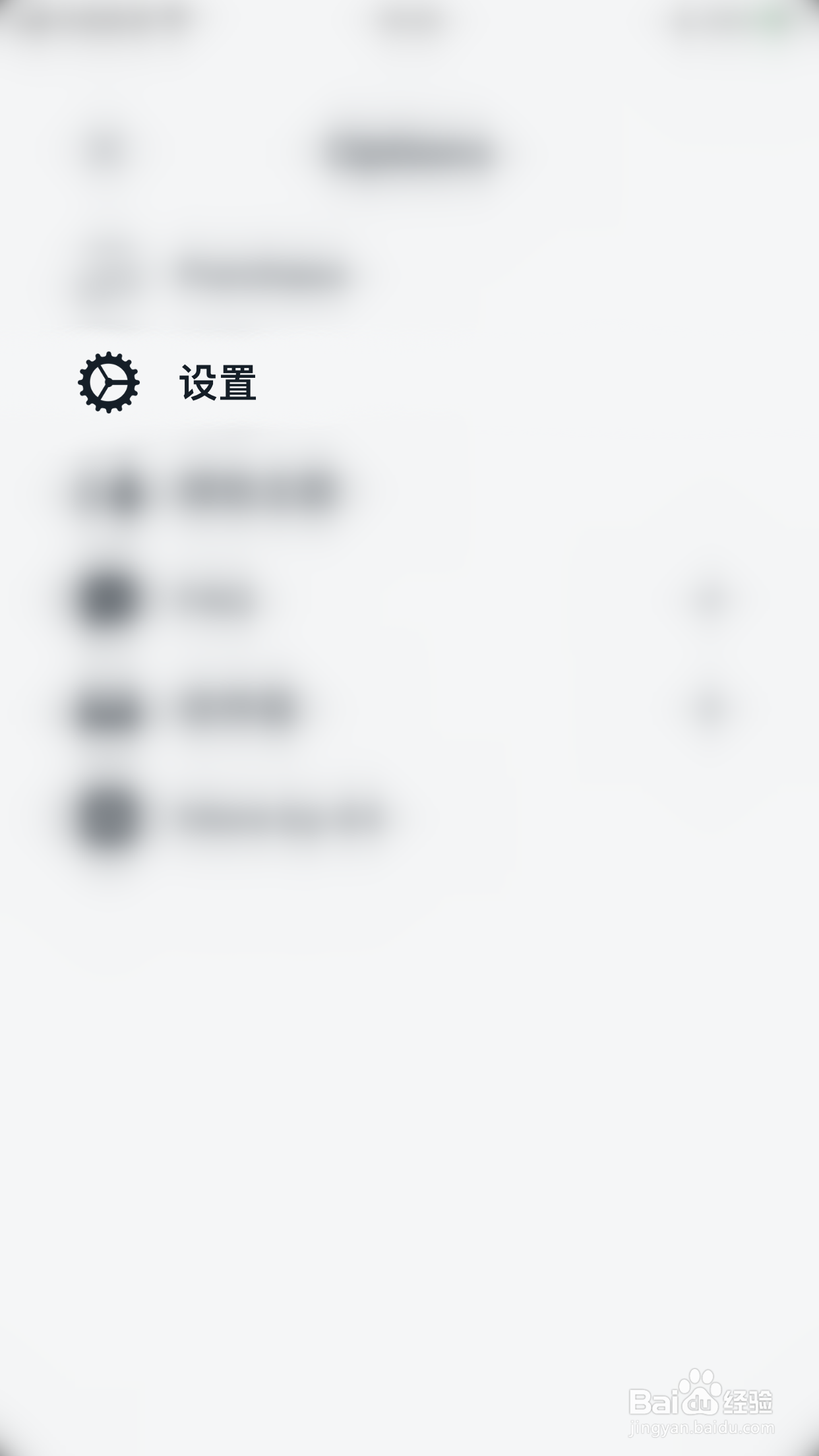
3、设置界面点击“Date on app icon”后面的圆点
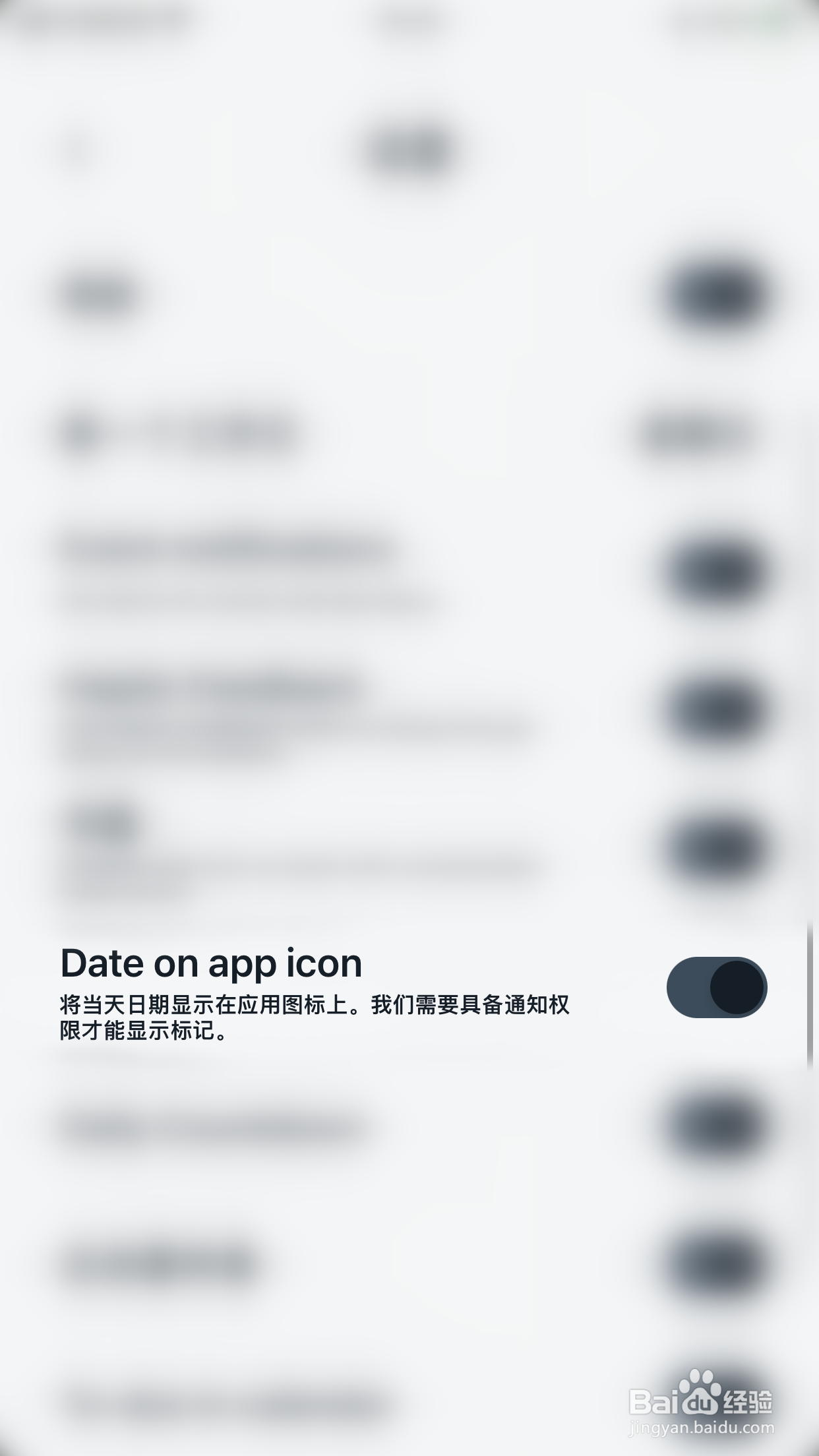
4、“Date on app icon”后面的圆点变为灰色即表示关闭Vantage Date on app icon成功
