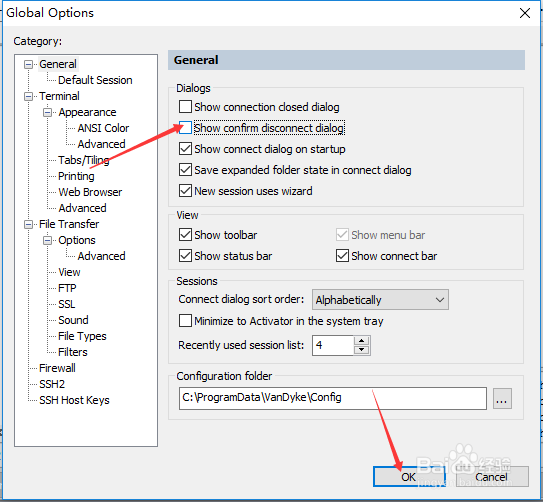SecureFX怎么不显示确认断开连接对话框
1、首先,打开一个SecureFX的界面中
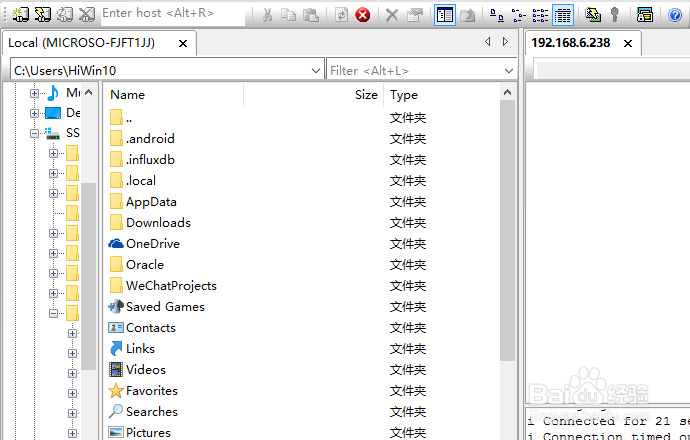
2、点击菜单中的 options 菜单
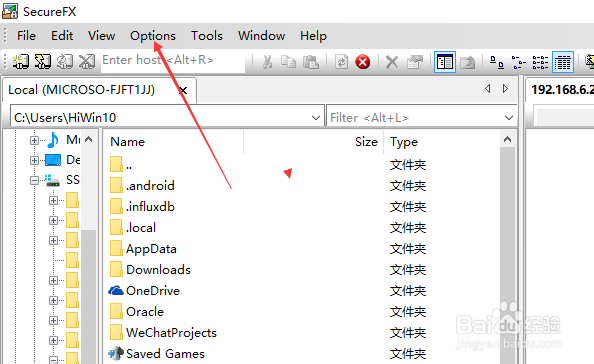
3、点击了options菜单之后,弹出了下拉菜单选中为 global options 选项
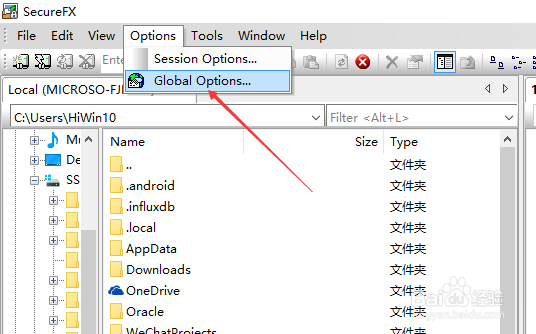
4、进入到了options界面中,点击左侧中的 generl 选项
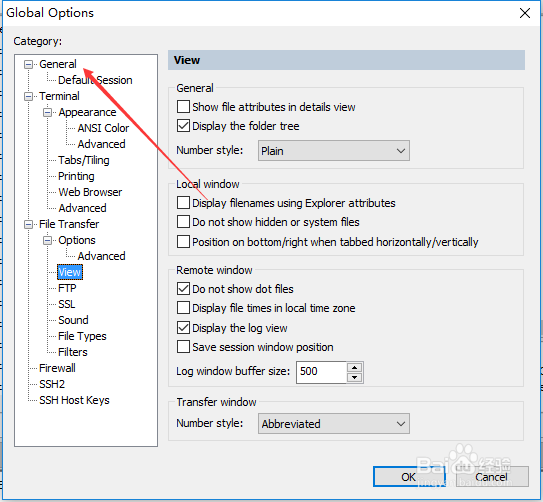
5、进入到了generl 界面中,去掉 show confirm disconnect dialog 选项勾选
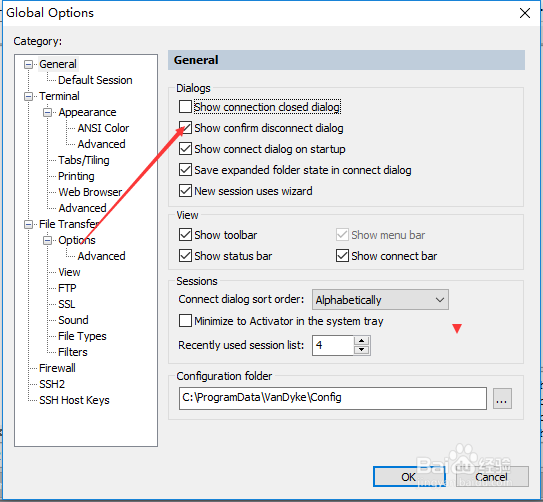
6、去掉 show confirm disconnect dialog 选项勾选之后,点击 ok
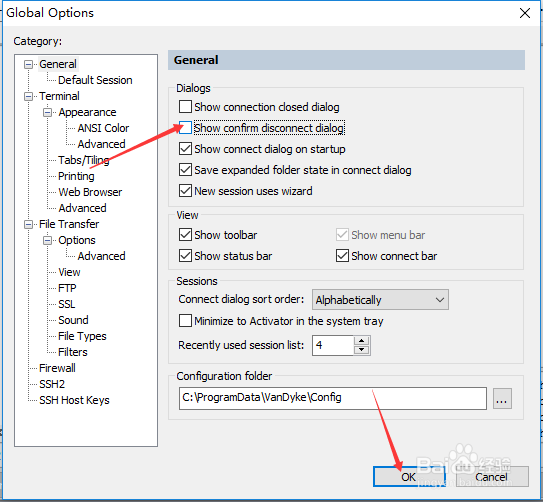
1、首先,打开一个SecureFX的界面中
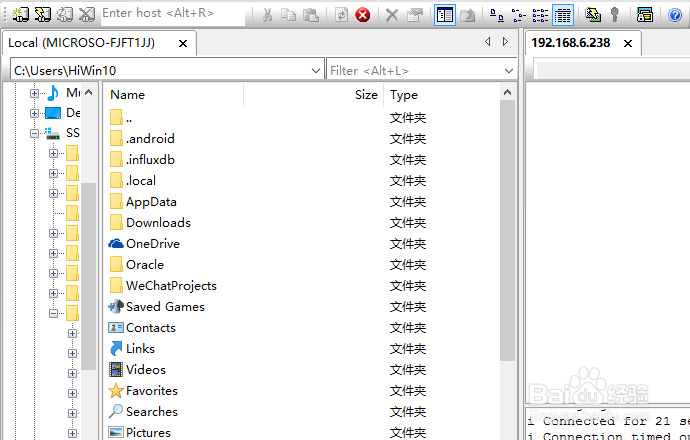
2、点击菜单中的 options 菜单
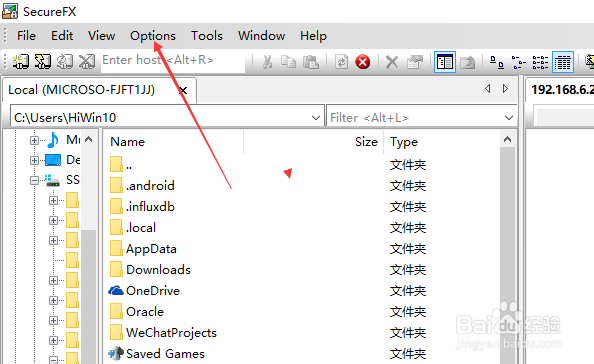
3、点击了options菜单之后,弹出了下拉菜单选中为 global options 选项
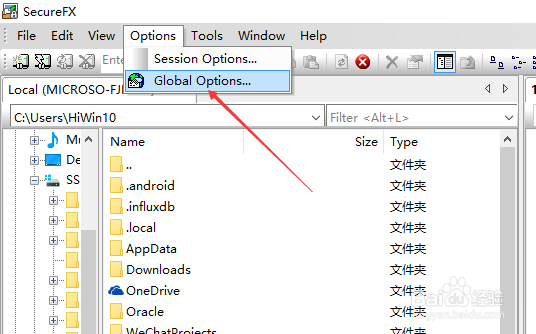
4、进入到了options界面中,点击左侧中的 generl 选项
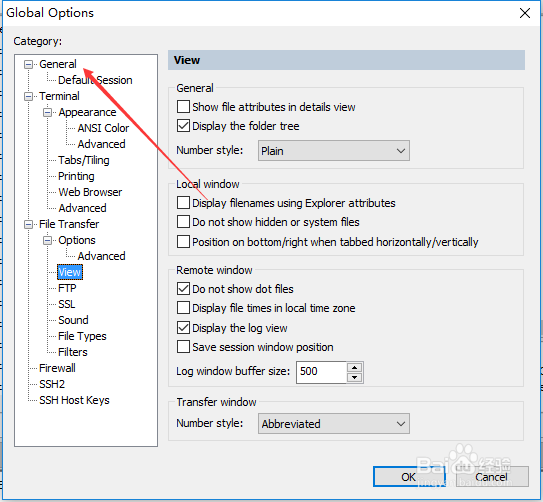
5、进入到了generl 界面中,去掉 show confirm disconnect dialog 选项勾选
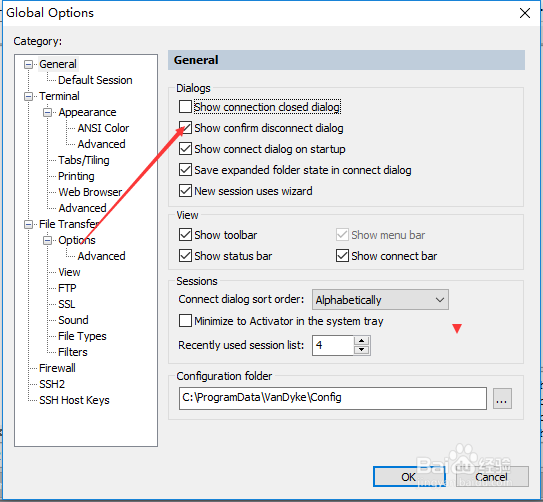
6、去掉 show confirm disconnect dialog 选项勾选之后,点击 ok